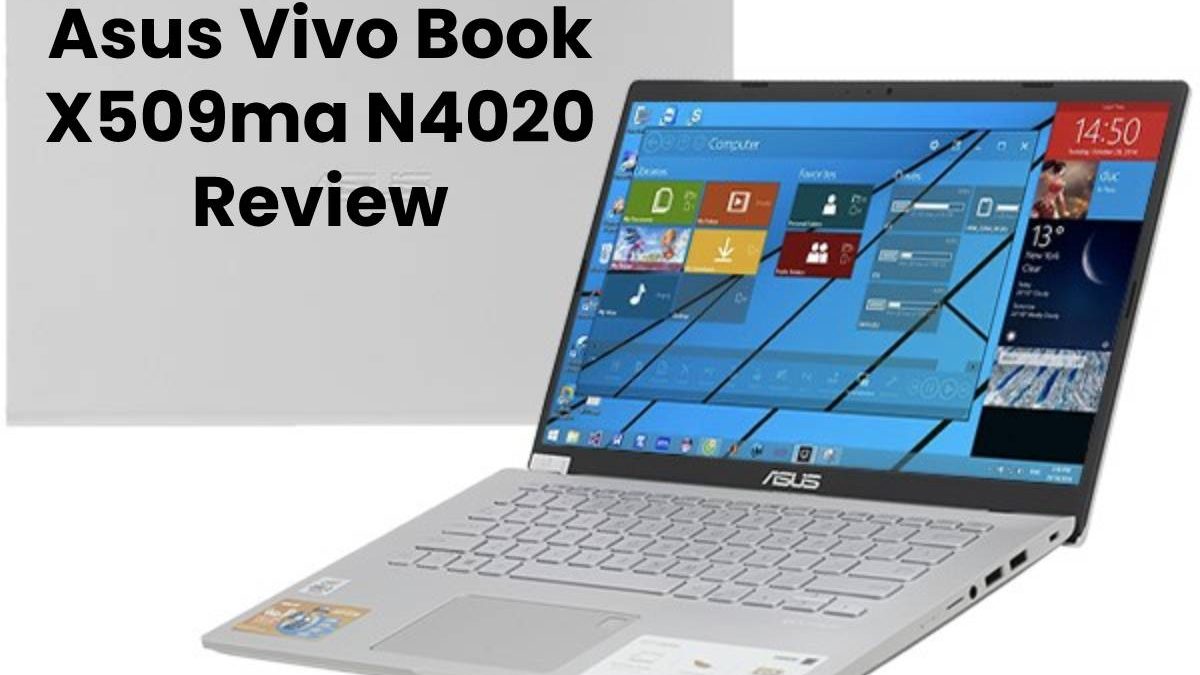Asus Vivo Book X509ma N4020
Asus Vivo book x.509, and with the starting price of just two beasts thirty thousand and nine ninety, this might be the perfect budget entry-level laptop for you. First, let’s talk about the design. For starters, the overall design feels bulky at 1.9 kgs. However, the computer is lightweight, considering everything inside is mobile variant hardware.
Asus Vivo Book X509ma N4020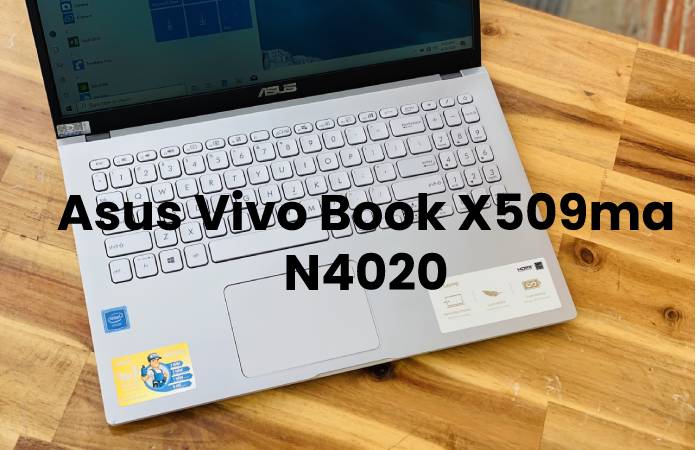
We think issues could have made things thinner or reduced the weight a tad bit, there isn’t anything unique to the design, and that’s fine since this design language has become synonymous with the Asus Vivo book lineup. It is made of plastic, which you would expect from a laptop in this price segment. The i/o is one department where Asus has upped the ante.
You get a DC charging port, a USB type-c, a full-size HDMI port, and a USB 3.1 type-a port on the left side. Over to the right side, you get a Kensington lock, two USB ports, a 3.5 mm headphone jack, besides a micro SD card slot, followed by the LED indicators. The fact that you get USB type-c on such an entry-level laptop is something that blew my mind. It opens a door for using all the modern peripherals that you will get to use in today and the EOS.
Display Of Asus Vivo Book X509ma N4020
so the collection on the viva voce x.509 is pretty terrible, and it’s mainly down to the panel itself. You get a full HD IPS display, but the color accuracy is wrong. The display feels quite warm from the get-go. Even after spending a realistic amount of time trying to calibrate or to the unit using the company’s two-tone software, the result was still pretty bad thanks to its size issues that managed to fit in a full-sized keyboard hill with the Numpad. The overall layout isn’t bad either. It doesn’t yield that long to become accustomed to the key sizes, which, to be reasonable, are pretty decently sized; however, my major complaint with the keyboard was the overall feedback you get from typing.
So what Asus has done is that they’ve installed a metal chassis underneath the keyboard, which allows for better cooling for the motherboard and prevents flex on the keyboard itself. Now while that is good, the way it affects is that the overall feedback offered by the keyboard is not that good the keys feel somewhat stiff. If you’re someone like me who types fast and likes to match the keys, the sound is another thing that might irritate you. The touchpad here is attractive, much like every other revive book.
Speaker Setup Of Asus Vivo Book X509ma N4020
You get a windows exactness driver-supported touchpad to safeguard all your gestures and work just fine. There is also a digital fingerprint scanner in the top right corner of the touchpad for Windows. So you can easily log into your device. I wish that Asus offered a slightly bigger touchpad, especially considering the chassis size. Since that would have made the gesture experience a lot better. Nonetheless, the touchpad experience on the Vivo book x.509.
Especially at this price tag is pretty good for a laptop. At this price, the audio knowledge of the Vivo book x.509 was surprisingly good. It structures a dual speaker setup that is important for firing; however, the speakers are pretty powerful, and I mean loud. There is a decent amount of bass, but the sound stages are not that good. That said, the overall output touches fine for most use cases. And you should not have significant issues with the device
Conclusion
Is the ASUS Vivo Book laptop a good buy? The Asus Vivo Book S15 remains one of the most impressive laptops in recent months. Aside from heavy gaming, this is a competent laptop that is just as impressive as the 16-inch MacBook Pro but stays smaller, lighter. And significantly less expensive.